- Applications
- Tools
Auto Call Recorder: Recording

| Install | +10 K |
| From 95 Rates | 4 |
| Category | Tools |
| Size | 5 MB |
| Last Update | 2022 July 5 |

| Install | +10 K |
| From 95 Rates | 4 |
| Category | Tools |
| Size | 5 MB |
| Last Update | 2022 July 5 |
Images

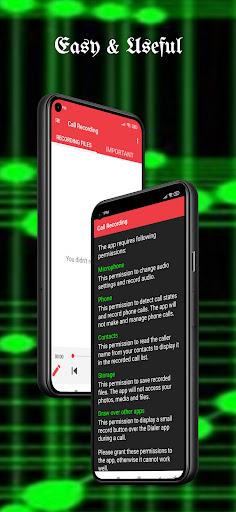



Introduction
Automatic Call Recorder:
Instructions: turn speaker on to guarantee recording on all devices.
- Automatic call recorder works without internet connections;
- Automatic Call Recorder is free of charge;
- Manual Records phone calls. or set auto record calls;
- call recording Supports android version 6.0 or later;
- Automatically recorder call. Record each conversation the moment;
- Automatically recording calls for selected contacts list. or record calls from all;
- Manual recording. Tap the record button during a call to record ongoing calls;
- Playback recorded calls. you can manage recording calls files within the app. play recording calls, edit record calls, rename recording calls, or delete recording calls;
- Share recorded Calls. you can share your recorded calls;
- Classified recorded calls. you can move your recording calls files into important;
- Auto call recorder audio format is optimized with high quality of MP4.;
- If auto call recorder did not work. please restart your device once;
- Test the call recording app before recording calls ;
- Regular Call recording speaker OFF.
- Regular Call recording speaker ON.
- Regular Call record using earphone .
- Users must comply with laws and regulations in their respective countries e.g record a call with consent of 2nd party.



Related Applications
Users Also Installed






























