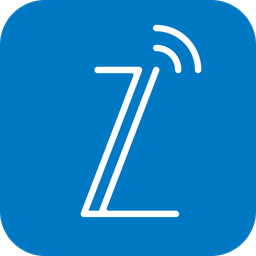- Applications
- Social
Rubika Cleaner

| Install | +1 K |
| From 26 Rates | 4.7 |
| Category | Social |
| Size | 3 MB |
| Last Update | 2025 January 12 |

| Install | +1 K |
| From 26 Rates | 4.7 |
| Category | Social |
| Size | 3 MB |
| Last Update | 2025 January 12 |
Images






Introduction
Rubika File Manager
Rubika File Manager is a useful and practical tool for managing files that are stored on your device through the Rubika application. This app allows you to easily view, delete, execute, and share files related to Rubika. With this app, you no longer need to manually search for and manage files; everything is organized and easily accessible.
Key Features of Rubika:
-
File Viewing: This app allows you to effortlessly view all files received and stored by the Rubika application. Files are neatly categorized and organized for quick and easy access.
-
File Deletion: With this app, you can quickly delete unnecessary Rubika files with just a few clicks. This feature helps you manage your device’s storage and prevent memory from filling up.
-
File Execution: Rubika File Manager enables you to directly execute received files. No need to search through various folders; just one click to open and use your files.
-
File Sharing: This app not only manages your files but also allows you to resend your desired files via Rubika or other applications.
Additional Features:
- Simple and User-Friendly Interface: Minimalist design that’s easy to use, suitable for all users regardless of experience level.
- High Speed: Fast and optimized performance without slowing down your device.
- Support for Various File Types: This app supports a wide range of files including audio, video, documents, and compressed files.
Why Rubika File Manager?
- Time-Saving: Manage your files in the shortest time possible using this app.
- Better File Organization: With categorized and neatly displayed files, accessing what you need is easier than ever.
- Increased Productivity: By deleting unnecessary files, you can optimize your device’s storage and make the best use of its resources.
Important: To use this app, you must have the original Rubika application installed on your device.
How to Use:
- File Viewing: After installation, the app automatically detects and displays your Rubika files.
- File Management: Use the available options to view, delete, execute, or share your files.
Keywords: Rubika, Rubika Cleaner, Rubika File Manager, Rubika Optimization, File Management, Speed Boost, Delete Rubika Files



Related Applications
Users Also Installed










Similar Applications