
| نصب | +۱۰۰ |
| از ۳ رأی | ۵ |
| دستهبندی | ابزارها |
| حجم | ۳۰ مگابایت |
| آخرین بروزرسانی | ۶ فروردین ۱۴۰۴ |

| نصب | +۱۰۰ |
| از ۳ رأی | ۵ |
| دستهبندی | ابزارها |
| حجم | ۳۰ مگابایت |
| آخرین بروزرسانی | ۶ فروردین ۱۴۰۴ |
تصاویر برنامه
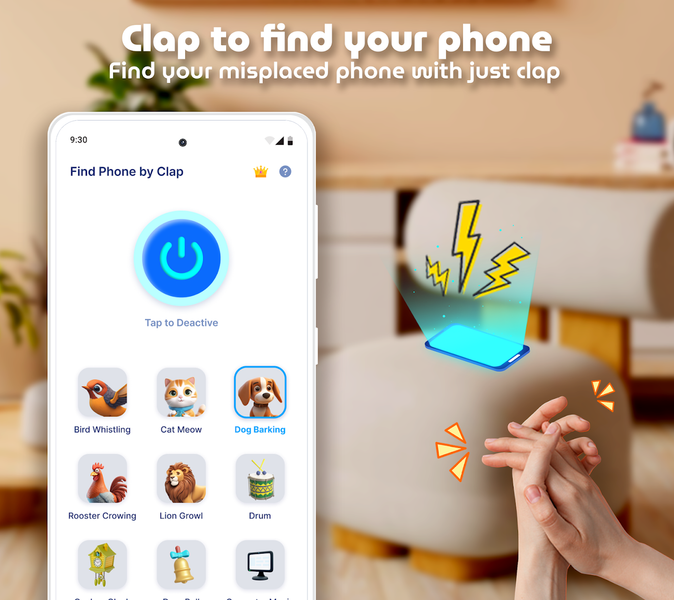
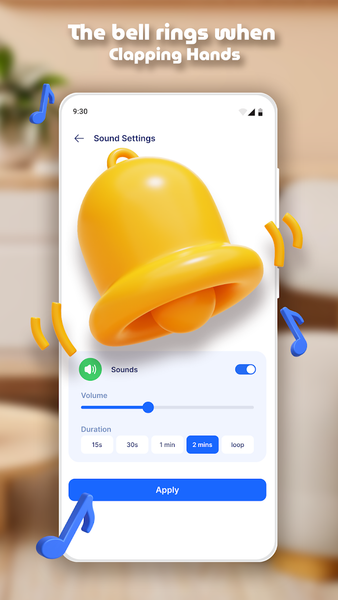




معرفی برنامه
💥 Have you ever encountered a situation where you forgot your phone somewhere in the house, but couldn't remember exactly where it was? Have you tried calling it but can't hear the ring because it's on silent or vibrate mode? Have you spent a lot of time and effort searching for it when you have other important things to do? If you are facing such difficulties, then the app to find your mobilephone through clapping and whistling will be a great solution for you.
✨ Clap and whistle find phone app is a free app for Android devices that allows you to locate your one just by clapping or whistling. When you clap your hands 3 times in a row or whistle clearly, the application will detect the sound and activate the alarm mode on the phone. The device will make a sound, vibrate and turn on the flash so you can easily recognize it. You can customize the alarm sound, sensitivity and duration to your liking.
👉 Key Features of Find My Phone:
🎉 Clap & Find: Quickly find your phone by clapping your hands or whistling.
💫 Whistle Detection: Locate your phone in silent mode or low-light situations with your sound.
👉 Night Mode: Easily find your missing smartphone in the dark with a flashlight that turns on by claps or whistles.
⚡ Remote Lock: Safely lock your device and personal data when it's lost.
💫 Intuitive Interface: Attractive interface with adjustable buttons and icons for a customized experience.
✨ User-Friendly Design: Simple and user-friendly interface that suits users of all ages.
💫 Personalization: Modify phone alerts with choices for buttons, sound, volume levels, and flashlight settings.
💞 The application to find a smartphone through clapping and whistling has many advantages compared to other phone finding applications.
First, it doesn't need an internet connection or GPS to work, you just need to install the app on your phone and turn it on.
Second, it can work even when the phone is on silent or vibrating mode, because it uses the microphone to hear sounds.
Third, it allows you to choose the alarm that suits you, be it clapping or whistling, depending on your abilities and preferences.
Fourth, it has a simple and easy-to-use interface, you only need a few simple steps to install and use the application.
🥳 To use the smartphone finder app, you need to follow these steps:
Step 1: Download the application from CH Play
Step 2: Open the application and select Get Started. The app will ask you to clapping or whistle to check if it can hear you. If so, click Yes to confirm. If not, try again or adjust the application's sensitivity.
Step 3: Select Settings to customize the application's settings, including sound, sensitivity, alarm time, flash and vibration. You can choose one of two alarm modes: Clap to Find or Whistle to Find
Step 4: After installation is complete, you can turn off the screen and leave the phone somewhere. When you need to find your phone, you just need to clap your hands 3 times or whistle, the phone will respond by making a sound, vibrating and turning on the flash.
With the application to find your device through clapping and whistling, you will no longer have to worry about forgetting where your one is. You will save time and effort, as well as avoid unnecessary troubles. Download the app today and experience the convenience it brings you.
Privacy policy: https://sites.google.com/view/cutewallpapersstudio
Contact us: azmobileapplication@gmail.com


برنامههای مرتبط










دیگران نصب کردهاند










برنامههای مشابه










