- Applications
- Tools
NiceLock for Samsung

| Install | +500 |
| From 1 Rates | 5 |
| Category | Tools |
| Size | 20 MB |
| Last Update | 2025 February 28 |

| Install | +500 |
| From 1 Rates | 5 |
| Category | Tools |
| Size | 20 MB |
| Last Update | 2025 February 28 |
Images

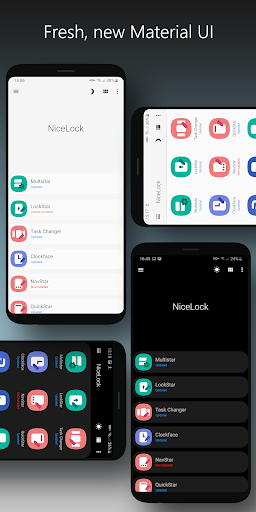



Introduction
NiceLock is a launcher application for Good Lock customization modules for Samsung devices.
Good Lock is an incredible official app by Samsung for customizing Samsung devices. It consists of modules which edit and change many things in the UI such as task changer, notification panel, lockscreen, split screen and more. Unfortunately it is only available in a few countries. Even if you install them manually, most of them does not appear in your app drawer. That is where NiceLock comes into play, by acting as a launcher for all of your modules, allows you to access them.
Adfree version available here: https://play.google.com/store/apps/details?id=com.bluehorizonapps.nicelock3Paid
Important Note:
•NiceLock does not install Good Lock modules due to Google Play Store rules, and you need to install these modules manually if you are outside Korea, the United States, UK, Singapore, Australia, and Canada.
Features:
•Adding shortcuts to homescreen (Ad-Free only)
•Night Mode
NiceLock has a Night Mode option to be easier on your eyes and if you just prefer darker layouts.
•Cloud Database
When launched, NiceLock checks its own database to see if your modules have updates available.
•Cloud Rollout
When a new module is published, you will be able to see it on NiceLock instantly without even needing to update NiceLock!
•Push Notifications
When a module update is available, NiceLock will send you push notifications.
•Material Design UI
NiceLock is updated with a fresh, clean Material Design UI.
Good Lock © is a trademark of Samsung.

Related Applications
Users Also Installed






























