- Applications
- Education
PDF Reader - Editor & Scanner

| Install | +100 |
| From 2 Rates | 5 |
| Category | Education |
| Size | 48 MB |
| Last Update | 2022 January 12 |

| Install | +100 |
| From 2 Rates | 5 |
| Category | Education |
| Size | 48 MB |
| Last Update | 2022 January 12 |
Images
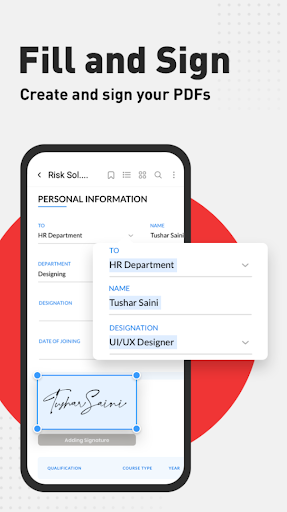
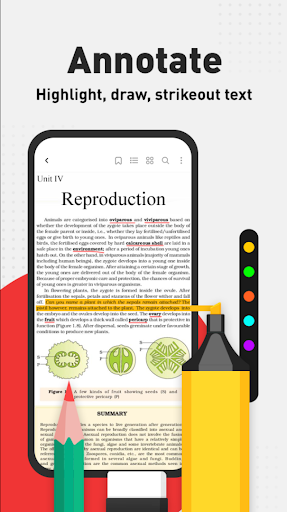



Introduction
Stuck with a PDF file you can’t edit? Don't worry, you’ve found the best word office app for pdf editor, scanner, sign, and reader
With this amazing app, not only fast and convenient editing, PDF Editor - Document Scanner make your phone become a scanner machine. Just open your smartphone and scan documents free in your device within just one touch.
How can you imagine that there are lots of amazing features just in one app? PDF Editor - Document Scanner can help you
👉PDF Editor
* Highlight, underline or cross out the words in your PDF Document
* Change, remove & add text easily
* Replace, delete & add images/icons/logos.
* Add photos and images to your document files
* Rotate, flip and crop elements.
• Add page numbers to PDF: Customize your PDF files. Choose the position, typography, and size of your page numbers.
• Choose an image or a text and add it to your PDF document. Select position, transparency, or typography for the best result.
💪PDF Fill and Sign
- You can enter text, rectangle, hook, fork, etc., text feely in your document
- Draw, or import your signature. E- sign documents using your finger or stylus.
- Easily fill in document forms by editing the text directly on the document. Tap to enter text or checkmarks in form fields. Fill forms even faster with custom autofill entries.
- Opening an interactive form, you can identify and fill out multiple form field components: Name, address, city, phone number, company...
🚩 PDF Reader
• Bookmark PDF pages for future reference
• Night Mode for comfortable PDF reading in dark environments
• Tabs allow you to quickly work across multiple PDF documents
• Reflow reading mode shows the PDF text at a size of your choosing
• A PDF table of contents allows you to jump chapters and sections
• Enjoy continuous vertical scrolling while viewing in a single page, two pages, and cover page modes
• Full-text search with a navigable, detailed list of search results, page rotation, high levels of zoom, and more
💁PDF Scanner
- Scan all documents and print them in any paper size you want. Scan receipts to keep track of all expenses; Scan documents and send them to the boss right away; Scan a sketch while in the meeting; Scanning at any time, and anywhere!
- Multi-format Exporting
Do you need to send the same contracts or documents in a different format? Use our PDF Scanner app to solve it. Our PDF Scanner App supports the PDF format, JPG format, and so on. Also, PDF Scanner provides you with multi-paged PDF exporting functions while scanning documents.
- Super Scan Editor
More than a scanner! Doc scanner App always brings on more options for you. Edit the original documents as you wish. Crop it, mark it, or even make some watermarks in case of plagiarism. Scanner App will automatically detect borders in real time, correcting distortion and putting on a contrast filter.
What do you waiting for, download now, this is the best PDF Editor app you have used!!!
Related Applications










Users Also Installed










Similar Applications










