- Applications
- Maps & Navigation
Trenitalia

| Install | +100 |
| From 0 Rates | 0 |
| Category | Maps & Navigation |
| Size | 87 MB |
| Last Update | 2025 April 13 |

| Install | +100 |
| From 0 Rates | 0 |
| Category | Maps & Navigation |
| Size | 87 MB |
| Last Update | 2025 April 13 |
Images
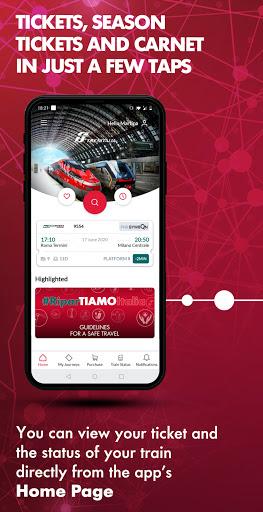




Introduction
Discover all the benefits of the Trenitalia App
The Trenitalia App makes it simpler to plan your journeys. Purchase season tickets, carnets and other tickets for Frecce, Intercity, Regional, EC and EN trains in just a few clicks, as well as your tickets for Busitalia buses in Umbria and Veneto!
Use geolocation and the Quick Purchase function to buy your tickets without delay. Pay however you like from among the many payment methods available (Credit Cards, Paypal, Google Pay, Satispay, Amazon Pay or bank transfer) or use your CartaFRECCIA/X-GO points, Bonuses, Credits or Gift Cards.
Manage your journey directly from the Home Page, check all information on the status of the train, and check in to confirm your presence on board. Simultaneously manage your Business profile alongside your personal one, by switching easily between them!
NEW: What’s more, from 30 June you can plan your journey from the first mile to the last directly from the Home Page, by entering your departure and arrival addresses! Where available, you will be shown travel solutions with multiple means of transport.
Trenitalia wishes you a pleasant journey! Stay tuned for the latest updates!
Related Applications










Users Also Installed










Similar Applications










