- Applications
- Personalization
Mj_Faraz Font

| Install | +10 K |
| From 464 Rates | 3.1 |
| Category | Personalization |
| Size | 309 KB |
| Last Update | 2014 April 22 |

| Install | +10 K |
| From 464 Rates | 3.1 |
| Category | Personalization |
| Size | 309 KB |
| Last Update | 2014 April 22 |
Images
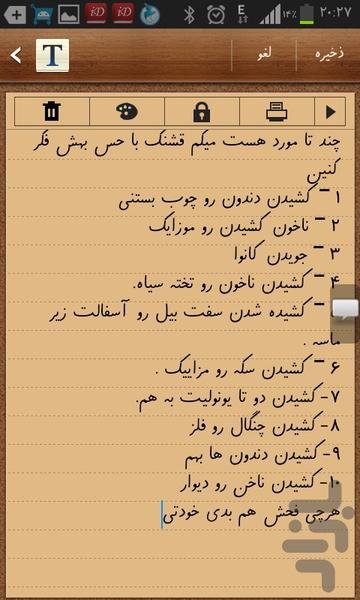
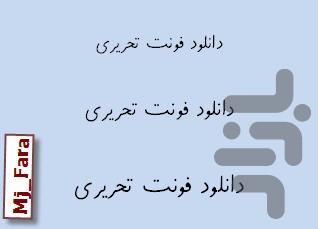


Introduction
Written script font mj_faraz
/ * Font textbooks * /
A long time ago in the Office program, we've been looking for a font type font which can be written the same books with a font that can be written . Writing fonts fonts mj_faraz it is almost like a textbook Elementary and guidance can now be typed texts .
First , go into your phone settings screen , locate and select the font style IR.SAMPAD.mJ_FARAZ enabled.
The first approach ( rooted phones )
Some Android phones to download and install special software features Fnt considered . For example, the Galaxy S " without the need for additional software capability , but other models do not have such capabilities .
So we know a particular software for Android that allows the use of any or TTF TrueType Font is Fnty which gives us .
Install and activate new fonts in android
Given the target application deals with Android system files , you need to have root access to the phone . In addition, it is advisable before starting a backup copy of your Android device to get the boot behind the problem like you does not come.
First step : First, download and install Font Changer Software . Check out this link to download the Play Store . This software is compatible with various devices and runs on all versions of Android .
Step Two : After installing the software , run it . Fnty not have any pre-installed software and therefore free Fntha list is displayed. To install the software Fnt exit your SD card connected to the computer via cable .
Step Three : All Fnthayy TTF format , they are supported by the software . Fnt the software to read all the files , put them in a folder . It Fnt downloaded from various websites there.
Install and activate new fonts in android
You just need to do that all the desired Fnthay the address / sdcard / .fontchanger / Put your phone or tablet computer to remove .
Step Four : Now run the software Fntha list is displayed . If Fntha not see the list , press the Menu button and select Refresh or Refresh option.
Install and activate new fonts in android
Step Five : Check List Fnty that is your preferred option and then select the Apply button.
Install and activate new fonts in android
Application review and processing of your application and the system will display the message on rebooting . After reboot the operating system , Fnty that you have selected is applied . There is also the possibility of resizing Fnt .
Note that the first boot after applying new Fnt will be a little longer than usual .
Conclusions
When dealing with a rooted Android , Software Font Changer Fnt best option to apply the desired operating system. Remember that when removing the software through software menus to do this , using this method, you will be sure that the previous Fnt operating system , will be back . "
The second approach ( rooted phones )
Download the app from the market and use IFONT
The third method ( the phones are not supported and Ruth May Not )
Use Gvlalnchr
Fonts scan



Related Applications










Users Also Installed










Similar Applications










