تصاویر برنامه
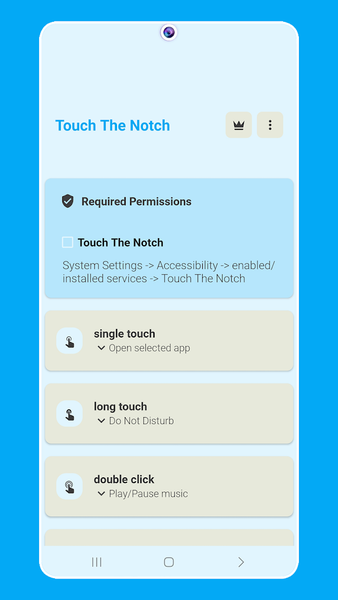
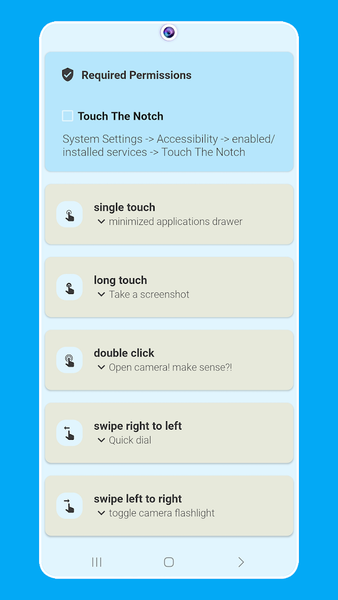


معرفی برنامه
The area around camera cutout has always been useless, this app turns the camera hole into a shortcut button to perform many activities and make phone use easier.
You can set independent function for each touch, long touch, double touch and swiping both sides
Interactive camera hole functions are categorised as the following :
<font color="#1CABF5">Actoins</font>
- Take a screenshot!
- Toggle camera flashlight to use your phone as a torch easily when needed.
- Open power button menu.
<font color="#1CABF5">Acess</font>
- Minimized apps drawer as horizontally aligned icons next to notch.
- oIpen camera.
- Open selected app.
- Open recent apps menu.
<font color="#1CABF5">Communications</font>
- Make a quick dial to your favorite contact or an emergency call.
<font color="#1CABF5">Modes</font>
- Toggle automatic orientation.
- Do Not Disturbe Mode.
<font color="#1CABF5">Tools</font>
- Trigger an automated task.
- Browse your favorite website.
<font color="#1CABF5">System</font>
- Switch brightness between a set low and high values like for indoor and outdoor or for day / night.
- Toggle sound ringer mode.
<font color="#1CABF5">Media</font>
- Play or pause currently playing music just like the headset button.
- Play next audio.
- Play previous audio.
Accessibility Service API Disclosure:
This app uses Android Accessibility Service API.
It uses system accessibility privileges of Accessibility Overlay to place an invisible button around and below the front camera cut-out to be functioned as a shortcut for user selected tasks. No data is collected by this service.



برنامههای مرتبط










دیگران نصب کردهاند










برنامههای مشابه












