
| نصب | +۱۰ |
| از ۰ رأی | ۰ |
| دستهبندی | ابزارها |
| حجم | ۱۵ مگابایت |
| آخرین بروزرسانی | ۲۰ دی ۱۴۰۳ |

| نصب | +۱۰ |
| از ۰ رأی | ۰ |
| دستهبندی | ابزارها |
| حجم | ۱۵ مگابایت |
| آخرین بروزرسانی | ۲۰ دی ۱۴۰۳ |
مشاهدهی نتایج بررسی آنتیویروس
تصاویر برنامه
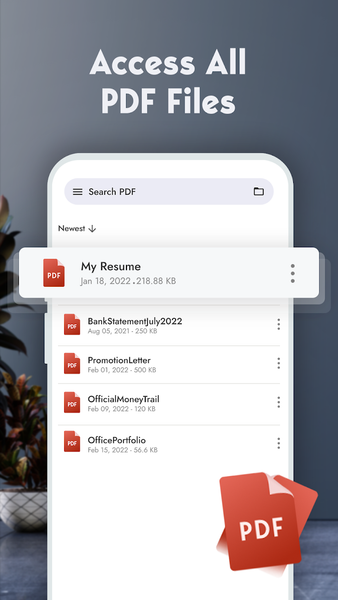
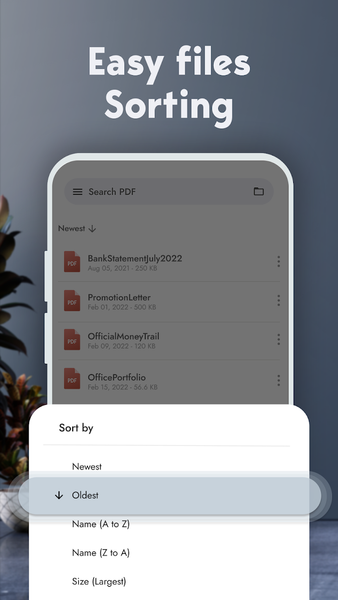





معرفی برنامه
جزئیات بیشتر
PDF Reader- PDF Viewer, Book Reader & File Viewer
PDF Reader & Book Reader is the best PDF reading app on Google Play. Free eBook Reader is a great office application that helps you interact with PDF files, PDF documents easily and conveniently. The PDF viewer manages and displays all PDF files on one screen.
You will not need to search for PDF files everywhere on your phone. Just select the PDF file you want to view and open it. This application allows you to easily open PDF files and document offline anywhere and anytime.
Try the quick search function and you will find it easy to search your target PDF file. Just enter the keywords and the results will be displayed automatically. PDF Reader and Free PDF viewer also allows you to rename files, delete files, share PDF files as you like.
Use it as your default PDF viewer or PDF reader and directly open a PDF file from the file manager, email, cloud, or web in this PDF reader without having to open the app.
This PDF viewer is the most efficient office and productivity tool for reading PDF files. This app is not only an effective PDF reader but also an instant all document reader.
Key Features of PDF Reader & Free PDF Viewer:
<font color=" #2D3152">Quickly open and view PDF documents. </font>
<font color=" #2D3152">A simple list of PDF files. </font>
<font color=" #2D3152">Search, scroll, and zoom in and out. </font>
<font color=" #2D3152">Choose a single page or continuous scroll mode. </font>
<font color=" #2D3152">Bookmark PDF pages for future reference. </font>
<font color=" #2D3152">Go to the page number directly and see the page count and total pages. </font>
<font color=" #2D3152">Scroll PDF Documents page by page. </font>
Start working right away with these PDF Viewer features:
⭕ Automatically search and display PDF files: Find and display PDF files on your device.
⭕ Recent - It contains all the PDF docs you have opened, sorted by the last time you opened it, and you can easily view the PDF files you have recently viewed without having to spend time searching for them.
⭕ Search - If there are many documents on your device, the "Search" function will make your search easier.
⭕ Delete/Rename - You can rename, delete files, and view details of your PDF files easily with simple operations.
⭕ Share - If you view a PDF file or want to share it, it is a great feature that will help you broadcast to your friends.
⭕ Reader - This is a simple and easy to use reader that has great support for you
⭕ View mode - Horizontal/vertical scrolling mode. With 2 reading modes, File Reader Free - File Viewer provides the most complete experience.
⭕ Zoom in and out according to your taste
⭕ Go to page - directs you to the desired page.
With many useful features that help you read PDF files, the PDF reader for android is a very good tool to help you in life, especially in work and study. From now on, you can open, read PDF files professionally. Download now the PDF viewer for android free download application to experience useful features completely FREE!
If you have any problems installing or using the application PDF Viewer, please contact the team-developed applications via mail e-mail: husnain.telcom@gmail.com. We will contact you and solve the problem as soon as possible.
If you like our app, please help us with a 5-star review. Thank you.
نظرات کاربران
- ۰ رأی
۰ از ۵
۵
۴
۳
۲
۱
برنامههای مرتبط

ScannerMaster - PDF Scanner & Scan document to PDF
ابزارها

PDF reader - Image to PDF
ابزارها

Unfollowers & Followers
ابزارها

Calculator
ابزارها

All Document Reader and Viewer
ابزارها

Cami Calculator
ابزارها

Distance Meter
ابزارها

Pdf Reader: Pdf Viewer
ابزارها

PDF Viewer App - PDF Reader
ابزارها

All Document Reader - Viewer
ابزارها
دیگران نصب کردهاند

Tidio
شبکههای اجتماعی

Data Transfer - MobileTrans
ابزارها

Al Quran Kareem: القران الكريم
کتابها و مطبوعات

Cute Kitty Caring and Dressup
سرگرمی

PDF Reader - PDF Viewer
آموزش

PDF Reader App - PDF Viewer
ابزارها

Reminder Alarm
ابزارها

PDF Maker & Image Converter
ابزارها

All Document Reader and Viewer
ابزارها

PDF Reader & Viewer, All Tools
ابزارها
برنامههای مشابه

All Video Player Media Player
عکاسی و ویدیو

Formula Car Robot Transform - Flying Dragon Robot
اکشن

Flash Player for Android: fast & private browsing
سرگرمی

GPS Area Measure - FieldCalc
ابزارها

Serbian for GO Keyboard
ابزارها

Speedometer GPS
ابزارها

Security Antivirus
ابزارها

Dark Wallpaper
شخصیسازی

Exe By Cellance
ابزارها
