
| نصب | +۵۰۰ |
| از ۰ رأی | ۰ |
| دستهبندی | ابزارها |
| حجم | ۱۴ مگابایت |
| آخرین بروزرسانی | ۱۸ آذر ۱۴۰۳ |

| نصب | +۵۰۰ |
| از ۰ رأی | ۰ |
| دستهبندی | ابزارها |
| حجم | ۱۴ مگابایت |
| آخرین بروزرسانی | ۱۸ آذر ۱۴۰۳ |
تصاویر برنامه
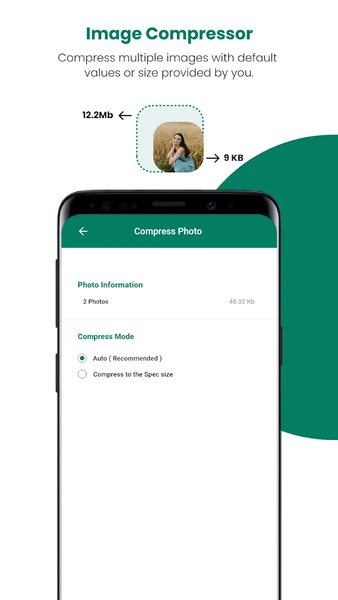
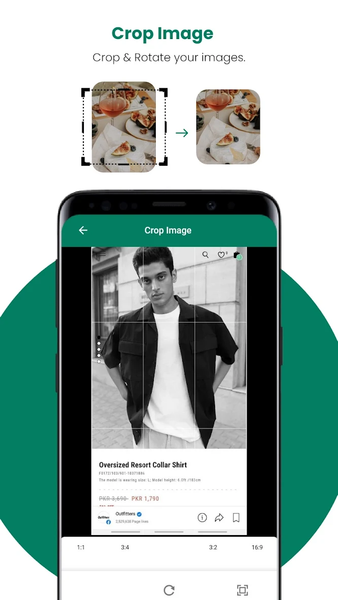



معرفی برنامه
The easy-to-use Image Compressor & Photo Resizer helps you quickly downsize photo size or resize photo resolution. With Image Compressor Photo Resizer you can resize individual or group photos on the spot without any hassle. With Image Compressor Photo Resizer you get an option to intelligentially automate lossy compression, and compress large photos into smaller size photos in a specified file size. The whole process is a time-saver, and plus the image quality and graphics of the resized images remain the same. In addition to that, compressed files in Image Compressor Photo Resizer are shareable, and you can even save extra space in your storage by reducing Image Size via compression in the Image Compressor this is another advantage that will make your phone function faster. Apart from using Image Compressor to edit family or friends’ pictures, the cropping tool can also crop unwanted parts of your work documents and other important files. You can also choose between the many aspect ratios available to adjust the photo better.
The Image Compressor Photo Resizer maintains the picture aspect ratio by providing a resolution list based on camera resolution. Image compressor helps you resize photos before posting them on different platforms i.e. Instagram, Facebook, Twitter, Pinterest, Reddit, Tumblr, Google+, Google Docs, etc.
With Image Compressor Photo Resizer you can compress the sizes of your School, College, and University documents and post them on websites and portals. You can easily upload pictures without worrying about the size limits that most websites have.
With Image Compressor Photo Resizer you can:
- Adjust the resolution to 1280x720, 1920x1080, 2048x1152 (2048 pixels wide and 1152 pixels tall), or make a custom resolution according to your need.
- Adjust the aspect ratio to 1:1, 4:3, 14:9, 16x9, or make a custom aspect ratio according to your need aspect ratio.
Some key features of Image Compressor Photo Resizer are:
- Absolutely free.
- Multiple photos compression.
- Photos are compressed to the specified file size.
- Quality of the original picture does not get affected.
- Reclaim the space occupied by photos by using the "Replace" function.
- Save the storage space of mobile phones and tablets.
- Photo size or resolution adjustment, you can reduce the photo, and you can also enlarge the photo.
- Keep the original ratio of the photo when adjusting the photo size.
- Convert photo format: support conversion between JPEG, JPG, PNG, WEBP, etc format.
- Color picker: Take out the desired color from the photo.
- Palette: Built-in Material Design Color palette.
We are working our best on making the Image Compressor & Photo Resizer application better and more exciting for you. We'd very much appreciate it if you have any recommendations and suggestions.
برنامههای مرتبط










دیگران نصب کردهاند










برنامههای مشابه










