- Applications
- Education
oncar
Images


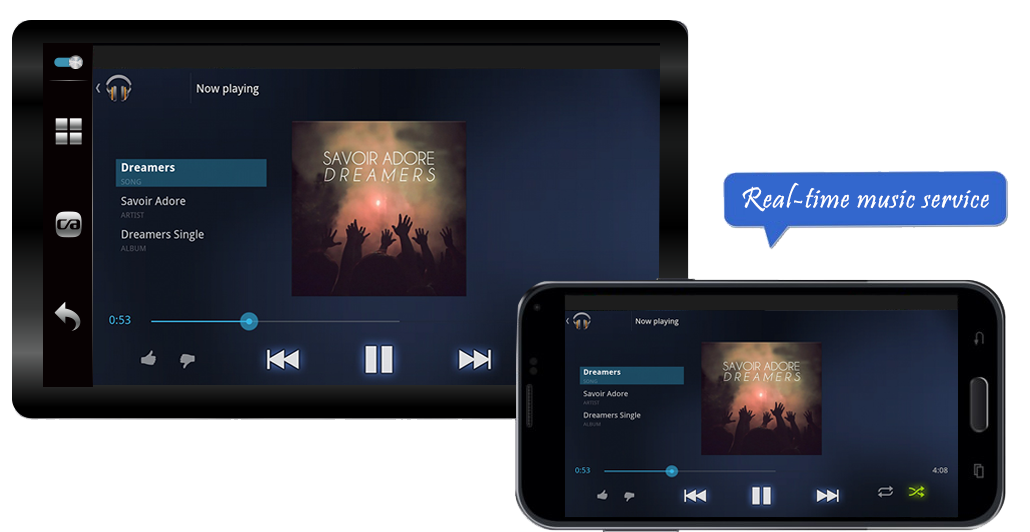
Introduction
* Website www.oncar.com
★ Why do you need oncar?
* No more smartphone cradle!
- It is quite annoying to use smartphone map on the small screen of your smartphone, isn't it?
- It is also annoying that you can't listen to the music played on your smartphone through the audio system in your car.
- It is too difficult and dangerous to manipulate your smartphone with such a small screen while you are driving your car.
★ Service Features
* You can use the functions of your smartphone through the car navigation system!
- You can see your smartphone navigation information on a wider screen!
- You can stream music with your smartphone and play it on your car audio system with better sound!
- You can control the navigation App from your smartphone on the touch screen of your car navigation system.
★ Smartphone models supported
* oncar supports Samsung/LG/Pantech smartphones.
★ Precautions
Some models from Samsung/LG/Pantech may not be supported by this service. You can check whether your smartphone is supported or not on our website (http://www.oncar.com)
- A connection error may occur during use, depending on the wireless LAN environment.
- Long term use may cause a smartphone battery shortage. Please check your battery before use.
- In some Apps, the Fixed Landscape Mode function may not be supported.
◎ App Accessibility Requirements
[Essential access]
- Phone calls: Answer/Decline calls
- Contacts: Show Caller Information
- Storage: App data storage
- Microphone: Sound capture for mirroring
- Nearsby devices: For Bluetooth connection, search and connect to nearby devices
- Music and Audio: Save the app data
- Accessibility Service: Connecting to the car is required to obtain information from the smartphone’s Bluetooth and hotspot data acquisition
- Notifications: Show notifications from apps
* oncar collects Bluetooth and Hotspot information to enable for vehicle connection, when running the app.
* Permissions may differ according to the manufacturer or OS version of your smartphone.
Related Applications










Users Also Installed
Similar Applications






















