- Applications
- Education
Let's Start
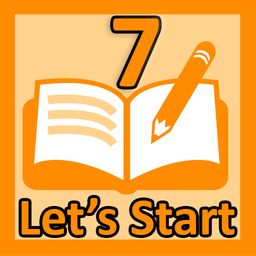
| Install | +20 K |
| From 137 Rates | 4 |
| Category | Education |
| Size | 32 MB |
| Last Update | 2024 November 30 |
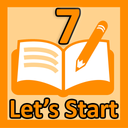
| Install | +20 K |
| From 137 Rates | 4 |
| Category | Education |
| Size | 32 MB |
| Last Update | 2024 November 30 |
Images
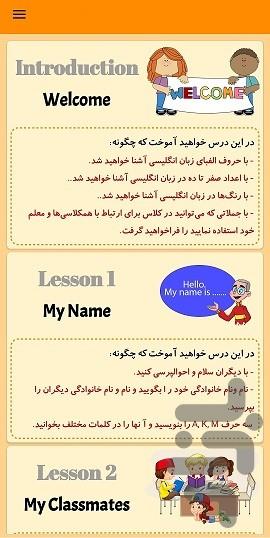
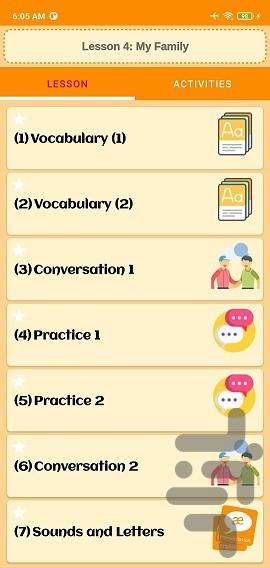







Introduction
1) Vocabulary training
The words of each lesson are presented in one section (such as lessons 1 and 2) or in two sections (such as lessons 3 and 4). The image of each word, English word and its Persian translation, along with the pronunciation of each is presented in this section.
2) Conversation section
The text, audio, and conversation translation of each lesson are provided in this section. Do not forget that learning is not possible without constant practice and repetition.
3) Practice section
This is one of the main parts of the book that you should refer to a lot to practice speaking. The sentences in this section are also provided with pictures, sound and translation, and you need to listen and practice them over and over again. Then use them to talk to your friends and classmates for successful learning.
4) Teaching the letters of the alphabet and their sound (Sounds and Letters)
Twenty-six letters of the English alphabet, in the order in which each textbook is presented, are presented in this section. How to write uppercase and lowercase letters with examples for the sounds of each letter can help you learn how to spell and spell them.
5) Talk to Your Teacher
This section of the textbook provides sentences / sentences that can be used to communicate with the teacher and ask questions in English. The sound and translation of the sentences are presented and you can learn them by practicing and using them in class.
6) Speaking Model
In this section, using the phrases learned in the lesson, examples of speaking are designed that you are expected to be able to talk to your friends in this way at the end of each lesson. Listen and practice these examples carefully and make other examples with your friends and talk to each other.
7) Vocabulary Review
You should review and practice the words of each lesson in this section. Each word must receive five stars to be considered as a learned word. Therefore, to do this, refer to this section in 5 different days. After seeing the picture, you have to remember and say the word, the meaning and the pronunciation of the word.
8) Vocabulary Test (1)
In the first exercise, you must select the appropriate word for each image. This activity can help you learn and remember the meaning of words.
Note: In these exercises, at the beginning and end of the exercise, your score is displayed. The score of each section should be 10 and if it was less, you should check your answers and find your mistake.
9) Vocabulary practice (2)
In this exercise, you have to select what you hear by clicking on the speaker. In addition to learning and remembering the pronunciation of words, this is also very useful for strengthening listening skills.
10) Vocabulary practice (3 and 4)
In these two exercises, you should practice and review Persian to English translation and vice versa.
11) Vocabulary training (5)
You must read the word or phrase that is displayed. To do this, click on the displayed microphone and then read that word or phrase. If read correctly, that word / phrase is written in the specified field. If the phone does not detect automatically, try again. This exercise is very useful for strengthening pronunciation.
12) Vocabulary Practice (6)
Type the word or phrase you hear by clicking on the tab at the top of the page. This will help you to practice word spelling.
13) Conversation Test (1)
In this section, after clicking on the speaker in section A, select the answer to the question heard from the three options given. This activity is very useful for practicing speaking and listening skills.
14) Conversation practice (2)
After reading the question in section A, by listening to the audio answer in section B, you must select the appropriate option. Note that understanding the answer depends a lot on understanding the question. This section also helps your listening and communication skills.
15) Conversation practice (3)
This exercise is the opposite of the previous exercise. In this exercise, first listen to the question by clicking on the speaker and select the appropriate answer from the given answers.
16) Conversation practice (4)
To complete the question and answer (part of the conversation), select the appropriate word / phrase. This is very useful for learning sentence structure and using words.
17) Conversation practice (5)
In the next exercise, to complete the conversation, you need to identify and select the first or second phrase. This activity not only enhances your reading skills but also your communication skills.
18) Conversation practice (6)
In the last exercise, you have to create a suitable question or answer according to the given conversation using the given words. To do this, just click on the words in the correct order to make the sentence. In case of an error, use the "Trash" button at the bottom of the page to delete the sentence. In addition to strengthening communication skills, this activity is very useful in learning sentence structure.
19) Part Five: Profile
In this section, while displaying your profile, your percentage of progress in each lesson (out of 100) is displayed. You can send a report of this software to your secretary. To do this, enter your secretary's email and click the submit report button. Make sure your internet connection is secure.

































