- Applications
- Maps & Navigation
CITAK CI
Images

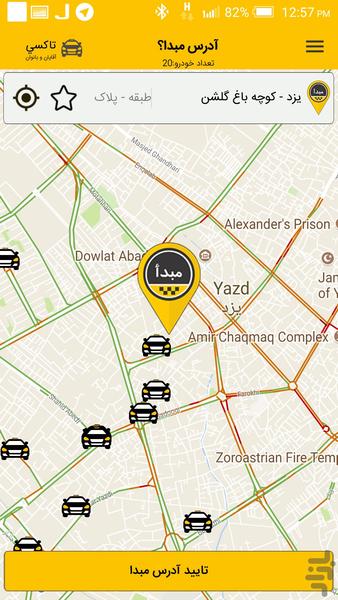




Introduction
How to get taxis?
1.After registering and getting the setup code, log in to the software.
2. Type your starting address or from the list, choose one of the previous addresses. You can also send your GPS position.
3. Enter your destination address. Enter the desired description if you wish.
4. The service cost is displayed by choosing the origin and destination. To get a service, do one of the following:
4.1.By choosing "Choose service by the system", the server will select and dispatch the nearest car to you.
4.2. By choosing "Selecting the Service myself", you can view the vehicles around you on the map and make the registration of the driver by choosing the vehicle you want and view the driver's profile.
5. Wait until your application is approved will be the driver. Approval process is displayed on your phone
6. Rate this service at the end.
Enjoy a safe and comfortable journey.



Related Applications










Users Also Installed
Similar Applications






















